Why and how I built this website
Growing up, my father and I shared the hobby of photography. Actually, my first website ever was called www.nikondslr.something.com (I forget where it was hosted). It had info about our cameras and what we liked to do.
The hobby had distanced itself throughout high school and college. But, last summer I was inspired to start taking 35mm film photos, so I brought home some film for us to use on his Canon A1 and Nikon F4.
I loved how mechanical the process was. Clicking the lens into the camera, loading the film, adjusting the aperture and focus, pressing the shutter button, manually advancing the film. It is a tactile feeling that's hard to replicate.
After going through a couple rolls, we developed them and they looked awesome. Not too long after, I decided to buy this domain to upload the pictures and create an online photo gallery.
As time went on, I continued taking pictures with my dad, but never made the website I wanted to put them on. When I saw Replit's CEO, Amjad Masad, making a brick breaker game in 3 minutes using Replit and Grok this week, it opened my eyes to what you can really build with AI.
I'm quite familiar with AI for certain use cases from both using it at Merge to help me automate sales processes/data entry, plus selling to new AI companies who need proprietary company data to run their enterprise search and agent products.
I knew you could use AI to code, but having no coding background, I assumed it was just for small tweaks and not launching entire websites. But after watching Amjad's video, and keeping my 2025 mantra, "you can just do things" in mind, I decided to give it a go.
I loaded up Grok, and spoke to it in the same way I would a friend sitting next to me. I described what I wanted to build, how I wanted it to look, and where I wanted to deploy it.
I first tried Replit after seeing the above video, but landed on using v0.dev from Vercel because I wanted to prioritize a great looking front end, and I had gathered Vercel was better suited for that.
I started with the following prompt:
Create a clean, minimal landing page with 3 columns (Ideas, Photography, Song of the Day) separated by light grey vertical lines. Add an "About Me" section at the bottom linking to a placeholder page.
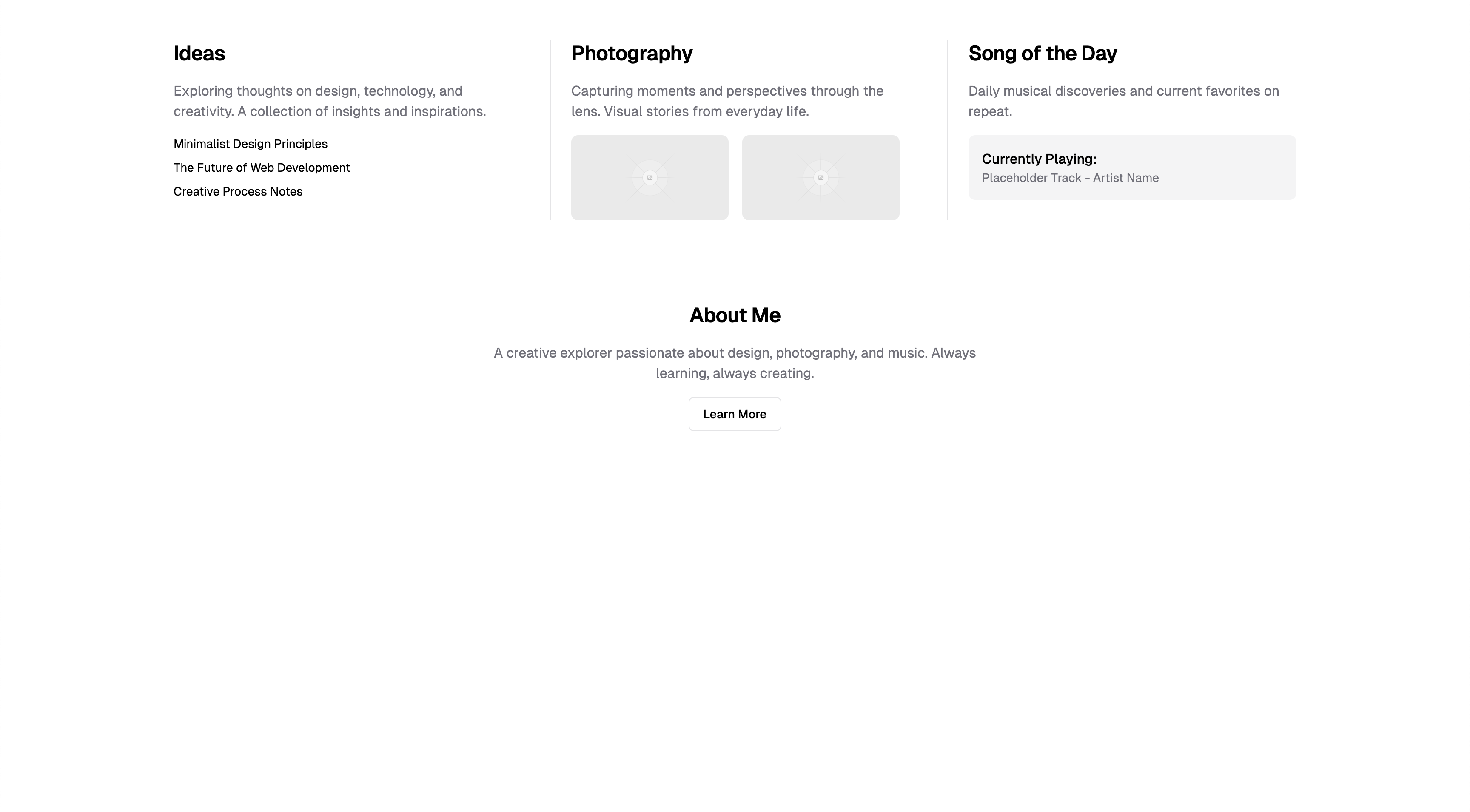
My website was born! I continued adding and editing…
I wanted to have separate pages for each column, and described those to v0:
Have the ideas/blog posts link out to another page just for the blog post when the user clicks on them. When a user clicks on a photograph, have it pop out and show the name, camera, film, and date in a column on the right side.
Those changes came out great, so I went to work on the about page. I wanted this to be a visual timeline of my life so far, and described it as such to v0.dev:
On the about page, please make a vertical timeline in chronological order. At the bottom, start with my birthday, 12/06/1999. In the middle say that I went to college at University of Maryland, Smith School of Business with a Major in Finance and Minor in Technology Entrepreneurship from September 2018 to May 2022. Then show that I worked at Merge.dev as since December 2022 until present.
After some tweaks and other events I wnated to add, it created a timeline just like I envisioned!
I realized truly how creative I could get here, and my two favorite prompts and pages came next.
Mood room:
I wanted to have a page for things I find inspiring.
So, as Jeremy Clarkson once said, “I'd created a mood room.”
I told v0:
Create a separate page called “mood room”. I just want it to be pictures. Make it so the user can click on a picture and drag it to move it around on the page. Make it so the pictures can stack on each other, similar to real life photos sitting on a table.
I was amazed! With some other tweaks regarding photo orientation and size, the output was just how I envisioned. Check it out here!
Cover flow:
I was about seven and a half years old (as I would have said that time) when the first iPod Touch came out. My favorite feature on it was cover flow in the music app. If you don't remember, this is what it looked like.
Now, in the original prompt, you’ll remember that I wanted a Song of the Day (SOTD) section on my website. I send a SOTD to my friends every morning from what gets be juiced up the most at the gym that day.
I wanted to recreate Cover Flow from the iPod Touch on my website, so I told v0:
Please make another specific page for the songs of the day. I want this page to resemble the Apple Cover Flow feature from the original iPhone.
It made this:
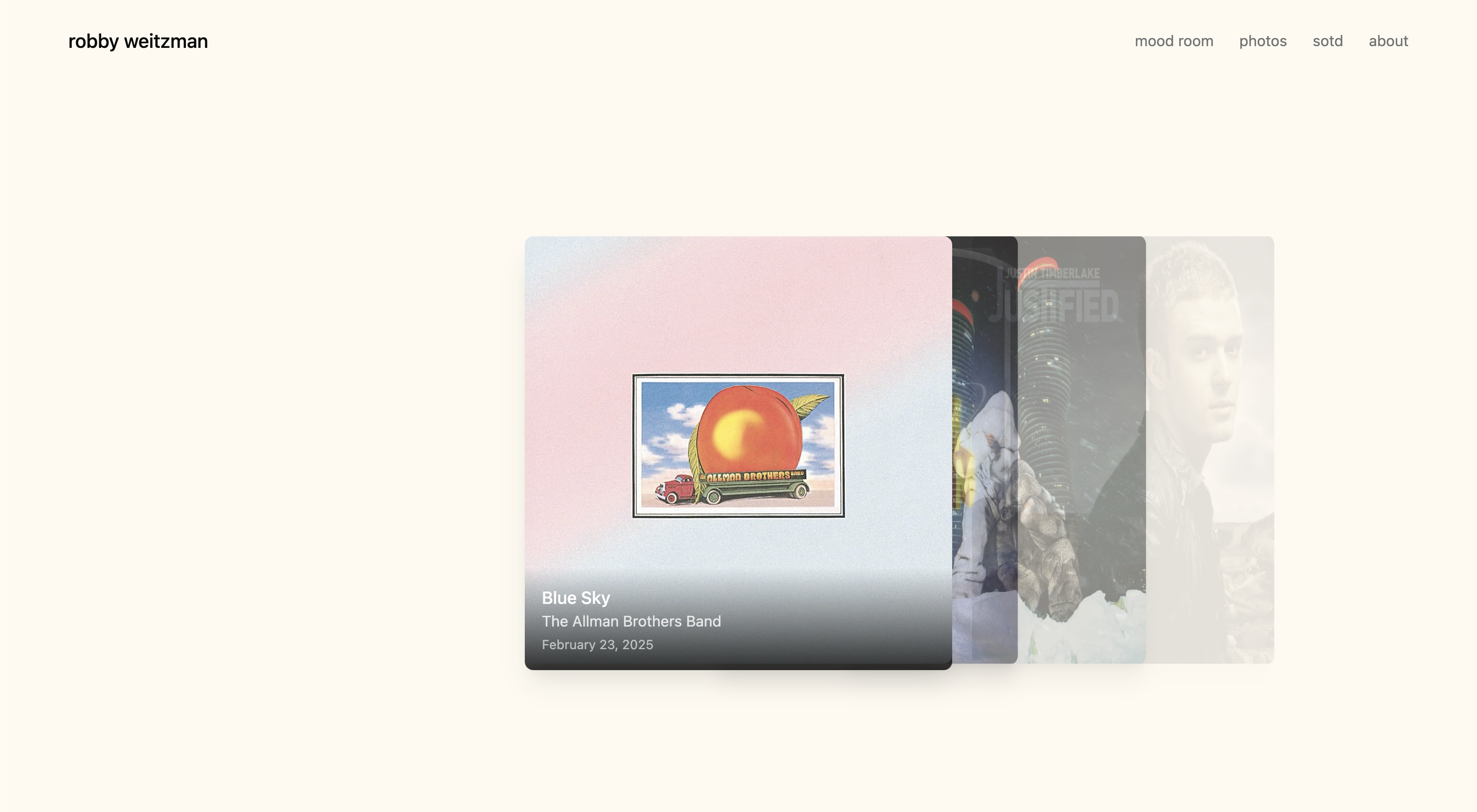
I was astounded! Something that would’ve taken me months to learn how to code manually was built with 2 sentences.
Go check out the SOTD here (spoiled if you’re reading on Feb 23, 2025, sorry!).
Friends, if you’re reading this, you know I’ve been sending both an Apple Music and Spotify link in the group chat every morning. I use Apple Music (it has better music quality IMO), but most of my friends use Spotify. My cousin showed me an Apple shortcut that can quickly translate an Apple Music link to a Spotify link, and vice versa, which makes sharing songs with my friends a lot easier. I use this every day.
Now, instead of separate links, you can expect me to send you a link to robbyweitzman.com/sotd. It has links to both platforms and you can see in one view what I probably sent you yesterday, and the day before, and the day before, and the day before…….
I built this website in one day. I’ve continued to make minor tweaks since this post, so not all of the prompts are representative of what created the whole website.
I am truly inspired that I could build something like so quickly with no coding background by just using Grok, Vercel, and Github. I’m excited to continue building and learning more about coding along the way!
- - - - - - - - - - - - - - - -
A suggestions/feature request for Vercel:
I used v0.dev to generate all of the initial code. When I ran into errors, I would use Grok and Github agent to interpret the log errors I received in Vercel and write the new code for the fix. After some time, the code in my repository was different from the code in v0.dev, and it started to become a slower process to make updates when they weren’t in sync.
Feature request: Include an easy way to import a Github repository/tree of folders and files into v0.dev. Currently, if I wanted to copy what I have in Github into v0.dev, I’d have to manually create each folder/file in v0.dev (please correct me if I’m wrong or if there are others ways!)
Edit: February 24, 2025 — Soon after writing this, I discovered this feature request is solved by Cursor.
February 23, 2025
The hobby had distanced itself throughout high school and college. But, last summer I was inspired to start taking 35mm film photos, so I brought home some film for us to use on his Canon A1 and Nikon F4.
I loved how mechanical the process was. Clicking the lens into the camera, loading the film, adjusting the aperture and focus, pressing the shutter button, manually advancing the film. It is a tactile feeling that's hard to replicate.
After going through a couple rolls, we developed them and they looked awesome. Not too long after, I decided to buy this domain to upload the pictures and create an online photo gallery.
As time went on, I continued taking pictures with my dad, but never made the website I wanted to put them on. When I saw Replit's CEO, Amjad Masad, making a brick breaker game in 3 minutes using Replit and Grok this week, it opened my eyes to what you can really build with AI.
I'm quite familiar with AI for certain use cases from both using it at Merge to help me automate sales processes/data entry, plus selling to new AI companies who need proprietary company data to run their enterprise search and agent products.
I knew you could use AI to code, but having no coding background, I assumed it was just for small tweaks and not launching entire websites. But after watching Amjad's video, and keeping my 2025 mantra, "you can just do things" in mind, I decided to give it a go.
I loaded up Grok, and spoke to it in the same way I would a friend sitting next to me. I described what I wanted to build, how I wanted it to look, and where I wanted to deploy it.
I first tried Replit after seeing the above video, but landed on using v0.dev from Vercel because I wanted to prioritize a great looking front end, and I had gathered Vercel was better suited for that.
I started with the following prompt:
Create a clean, minimal landing page with 3 columns (Ideas, Photography, Song of the Day) separated by light grey vertical lines. Add an "About Me" section at the bottom linking to a placeholder page.
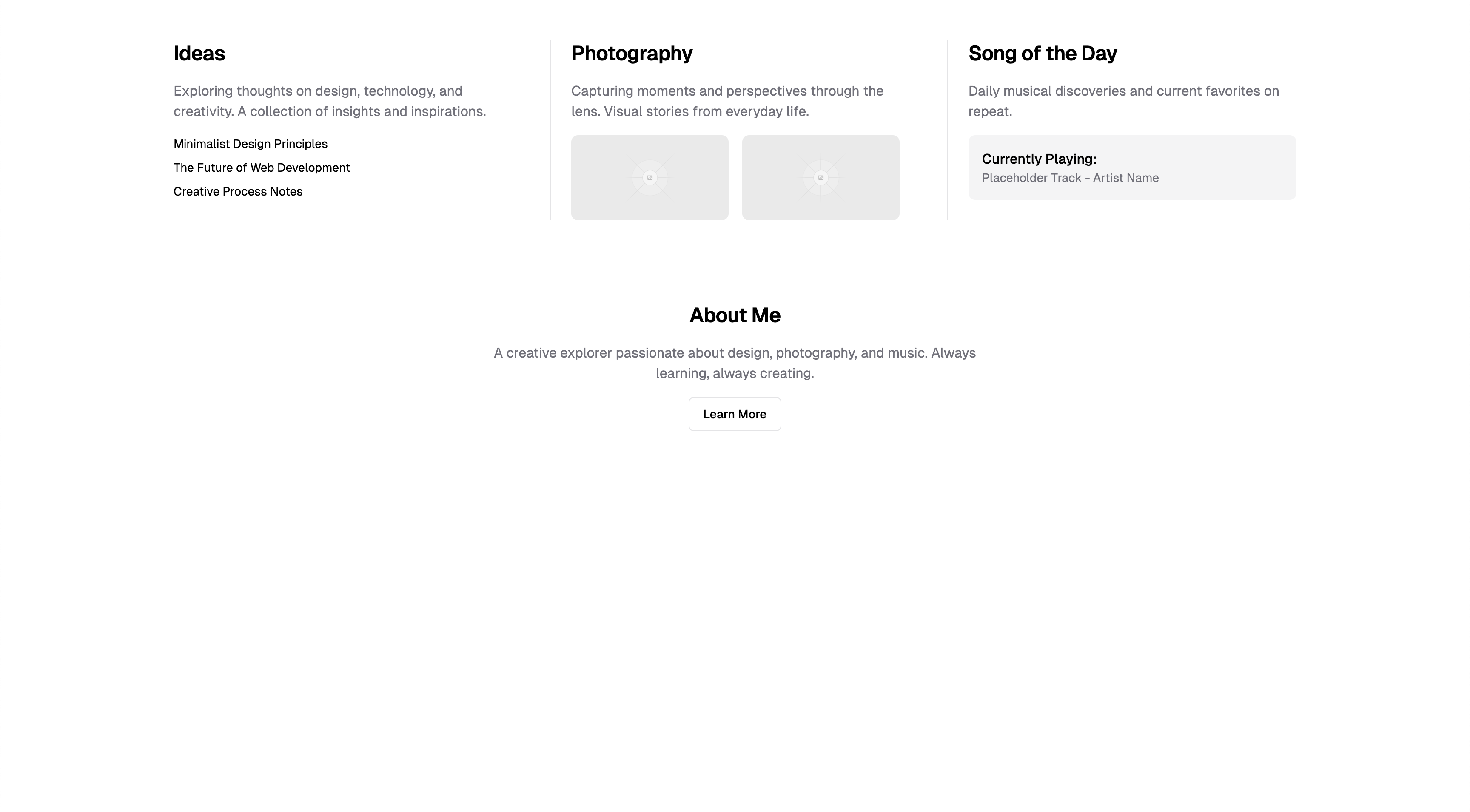
My website was born! I continued adding and editing…
I wanted to have separate pages for each column, and described those to v0:
Have the ideas/blog posts link out to another page just for the blog post when the user clicks on them. When a user clicks on a photograph, have it pop out and show the name, camera, film, and date in a column on the right side.
Those changes came out great, so I went to work on the about page. I wanted this to be a visual timeline of my life so far, and described it as such to v0.dev:
On the about page, please make a vertical timeline in chronological order. At the bottom, start with my birthday, 12/06/1999. In the middle say that I went to college at University of Maryland, Smith School of Business with a Major in Finance and Minor in Technology Entrepreneurship from September 2018 to May 2022. Then show that I worked at Merge.dev as since December 2022 until present.
After some tweaks and other events I wnated to add, it created a timeline just like I envisioned!
I realized truly how creative I could get here, and my two favorite prompts and pages came next.
Mood room:
I wanted to have a page for things I find inspiring.
So, as Jeremy Clarkson once said, “I'd created a mood room.”
I told v0:
Create a separate page called “mood room”. I just want it to be pictures. Make it so the user can click on a picture and drag it to move it around on the page. Make it so the pictures can stack on each other, similar to real life photos sitting on a table.
I was amazed! With some other tweaks regarding photo orientation and size, the output was just how I envisioned. Check it out here!
Cover flow:
I was about seven and a half years old (as I would have said that time) when the first iPod Touch came out. My favorite feature on it was cover flow in the music app. If you don't remember, this is what it looked like.
Now, in the original prompt, you’ll remember that I wanted a Song of the Day (SOTD) section on my website. I send a SOTD to my friends every morning from what gets be juiced up the most at the gym that day.
I wanted to recreate Cover Flow from the iPod Touch on my website, so I told v0:
Please make another specific page for the songs of the day. I want this page to resemble the Apple Cover Flow feature from the original iPhone.
It made this:
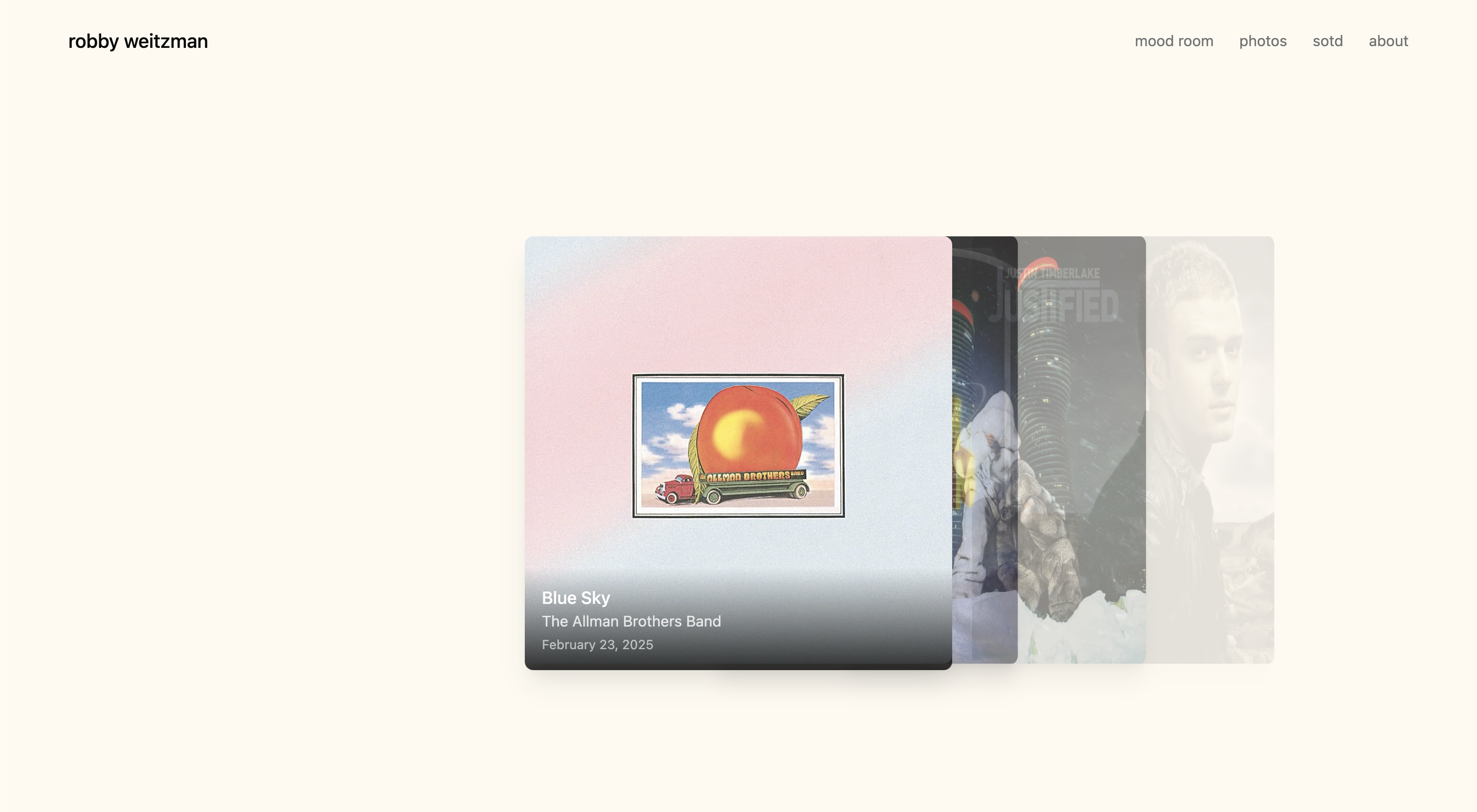
I was astounded! Something that would’ve taken me months to learn how to code manually was built with 2 sentences.
Go check out the SOTD here (spoiled if you’re reading on Feb 23, 2025, sorry!).
Friends, if you’re reading this, you know I’ve been sending both an Apple Music and Spotify link in the group chat every morning. I use Apple Music (it has better music quality IMO), but most of my friends use Spotify. My cousin showed me an Apple shortcut that can quickly translate an Apple Music link to a Spotify link, and vice versa, which makes sharing songs with my friends a lot easier. I use this every day.
Now, instead of separate links, you can expect me to send you a link to robbyweitzman.com/sotd. It has links to both platforms and you can see in one view what I probably sent you yesterday, and the day before, and the day before, and the day before…….
I built this website in one day. I’ve continued to make minor tweaks since this post, so not all of the prompts are representative of what created the whole website.
I am truly inspired that I could build something like so quickly with no coding background by just using Grok, Vercel, and Github. I’m excited to continue building and learning more about coding along the way!
- - - - - - - - - - - - - - - -
A suggestions/feature request for Vercel:
I used v0.dev to generate all of the initial code. When I ran into errors, I would use Grok and Github agent to interpret the log errors I received in Vercel and write the new code for the fix. After some time, the code in my repository was different from the code in v0.dev, and it started to become a slower process to make updates when they weren’t in sync.
Feature request: Include an easy way to import a Github repository/tree of folders and files into v0.dev. Currently, if I wanted to copy what I have in Github into v0.dev, I’d have to manually create each folder/file in v0.dev (please correct me if I’m wrong or if there are others ways!)
Edit: February 24, 2025 — Soon after writing this, I discovered this feature request is solved by Cursor.
February 23, 2025